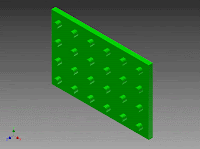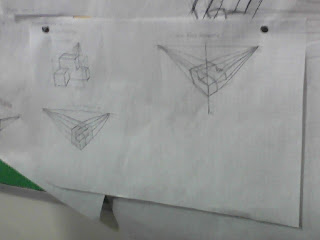C.Solano's Engineering Design
Friday, June 10, 2011
Pametric Constraints
In this assignment, we need to make a shape using our dimensions. In better words, we used our old dimensions for others parts and equations to make need dimensions. For example, d0*(5/3) = d1. To make each circle and line, we used each dimension. I learn in this assigment that if you change one dimension, everything changes and at the same time using every dimension creates a nice object.
Monday, June 6, 2011
Isometric Shapes
In this assignment we need to make 3D shapes. I used inventor to create each object. First, using standard ipt to create, squares, circles, rectangles, etc. After I created the shape, I used idw to show all the dimension in the object. In the end, I figure out how to create any shape in inventor and to use idw for any shape.
Monday, April 11, 2011
 |
| Driving Constraint |
Tuesday, March 22, 2011
Basic Constraints
Friday, March 18, 2011
CAD Model Features



In class, we were told to design some objects using inventor. I read a document stating all the steps to do. Each object I used a different step. For example for the thread, I need to make rolls on it. And for the coiled I used the function coil to make it look like a spring. In the end, we need to combined everything into one to make the water bottle with the photo. Finally, I learned many new ways in inventor that I didn't know. Now I know what I make and use to make it.
Monday, February 28, 2011
Inventor of Puzzle Cube Project

 After finishing the puzzle cube project on paper, I needed to create it in a 3D way on inventor. I started by creating the combinations of each color piece on std.iam. Then with those 5 combinations, I united then into a cube o std.jpg. After that, I animate the combinations to showed how the process is to make the cube. I used std.ipn to animated and exploded the cube. Finally, I use std.idw to present the final product. In the end, I learn how to create a 2D image into a 3D image.
After finishing the puzzle cube project on paper, I needed to create it in a 3D way on inventor. I started by creating the combinations of each color piece on std.iam. Then with those 5 combinations, I united then into a cube o std.jpg. After that, I animate the combinations to showed how the process is to make the cube. I used std.ipn to animated and exploded the cube. Finally, I use std.idw to present the final product. In the end, I learn how to create a 2D image into a 3D image. Thursday, February 3, 2011
Perspective Sketches
In this project, I need to draw a perspective sketch. This drawing is different form others. It's drawn with different angles and views. It help me understand what ways to draw 3D pictures.
Subscribe to:
Comments (Atom)